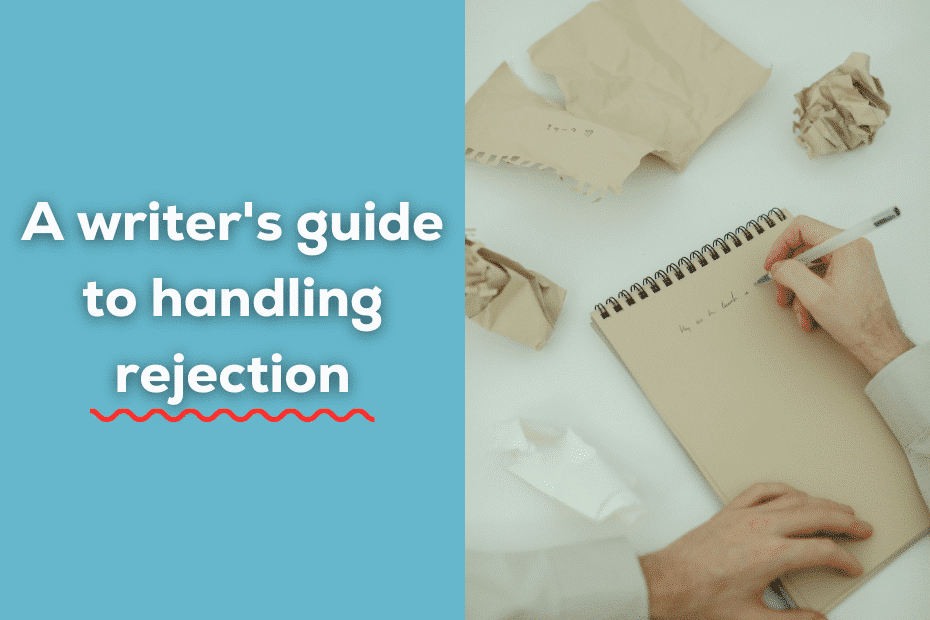Publishing a book on Smashwords is an exciting opportunity for authors to share their work with a global audience. However, encountering rejection during the process can be frustrating and disheartening. The good news is that rejections are often tied to fixable issues. Here’s a comprehensive guide to understanding why your Smashwords book might get rejected and how to turn things around.
Understanding Why Smashwords Rejected Your Book
Smashwords employs strict formatting and content guidelines to ensure the quality and compatibility of ebooks on their platform. Rejection usually stems from one of the following reasons:
- Formatting Errors:
Smashwords relies on its proprietary tool, the Meatgrinder, to convert manuscripts into multiple ebook formats. Issues like improper paragraph spacing, missing Table of Contents (TOC), or non-standard font usage often trigger rejection. - Metadata Mistakes:
The book’s metadata, including the title, author name, and description, must match the content within the manuscript. Discrepancies can result in rejection. - Content Guidelines Violations:
Smashwords has a zero-tolerance policy for plagiarism, explicit illegal content, or excessively graphic materials. Any violations of their content guidelines will prevent approval. - Image Quality Issues:
Low-resolution or improperly sized cover images can lead to rejection, as covers need to meet Smashwords’ minimum quality standards.
Steps to Revise and Resubmit Your Smashwords Book
1. Review the Rejection Notice
Smashwords provides detailed feedback in their rejection notices. Carefully review the points mentioned and identify the areas that need correction.
2. Fix Formatting Issues
- Use Smashwords Style Guide: Download and follow the free Smashwords Style Guide to ensure your manuscript meets their formatting standards.
- Automate TOC Creation: Utilize word processing software like Microsoft Word to generate a clickable Table of Contents, a common rejection culprit.
- Avoid Fancy Fonts: Stick to standard fonts like Times New Roman or Arial to avoid conversion issues.
3. Verify Metadata
Ensure the metadata on Smashwords matches your manuscript exactly. Pay attention to spelling, punctuation, and order to avoid any discrepancies.
4. Upgrade Your Cover Design
- Use an image editing tool like Canva or Photoshop to create a high-resolution cover. Smashwords recommends a minimum resolution of 1600 pixels wide.
- Ensure the cover is visually appealing and adheres to professional design principles.
5. Adhere to Content Guidelines
Double-check your content against Smashwords’ guidelines. If you’re unsure about specific content, refer to their FAQ or consult their support team.
Seeking Professional Assistance
If you’re struggling with the technical aspects of ebook formatting or cover design, consider hiring professionals. Smashwords offers a list of “Mark’s List” service providers specializing in formatting, cover design, and more. Investing in expert help can save time and ensure your book meets their standards.
Preventing Future Rejections
- Thorough Pre-Submission Check:
Before resubmitting, proofread your manuscript and perform a test upload using the Smashwords preview tool. - Follow Updates:
Smashwords occasionally updates its guidelines and tools. Stay informed by checking their blog or announcements to align your submission with the latest requirements. - Solicit Beta Feedback:
Share your manuscript with beta readers or fellow authors to identify potential issues before submission.
Stay Resilient and Keep Moving Forward
Facing rejection can be discouraging, but it’s an invaluable opportunity to refine your work. Many successful Smashwords authors encountered initial setbacks but persevered, resulting in polished, widely-loved books. Remember, each revision brings you closer to your publishing goals.
By understanding Smashwords’ standards, revising thoughtfully, and leveraging available resources, you can transform rejection into a stepping stone to success. Keep writing, keep improving, and soon your book will be ready to reach readers around the world.